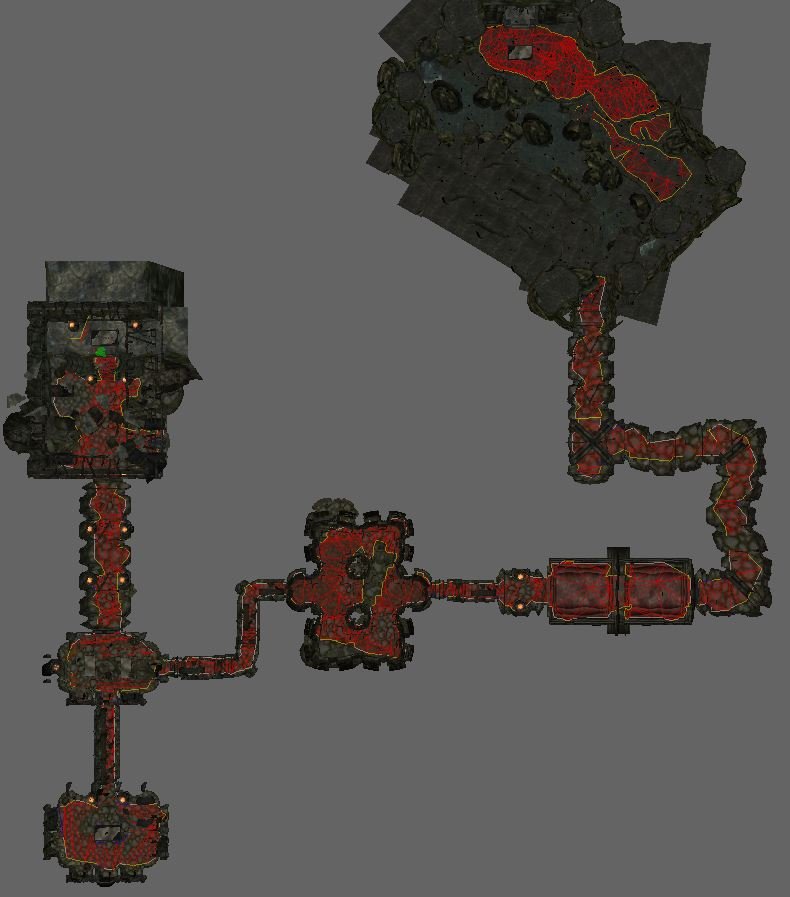Finally, some progress!
Largely fuelled by fresh energy coming off the back of my first GDC, I was motivated to get Lokir’s Tomb finished so that I could move on to bigger and better things in Creation Kit.
In this update I’m covering layout polish, clutter, navmeshing and encounter placement and hookup, finishing with some takeaways from my first test with encounters.
Using my last dev blog as a jumping off point (thanks past Catherine), after a quick walkthrough of the dungeon I started by making an initial hitlist for the space:
Finalising the cave environment by filling in any gaps open to the void and using rocks and environment pieces to hide the edges of my stream’s water plane
Adding some more pillars to the cave
Deciding on an appropriate deity and adding a shrine to them in the cave - someone who might have been worshipped by an ancient Nordic sect
Adding some waterfalls to one end of the stream
Extending the big hall by 1-2 blocks between the entrance and the high altar - I wanted this space to feel grand and open, and right now it was too shallow to execute that
Adding more environmental damage to the big hall and ruins rooms
Clutter
After these were all done, I knew I had to get onto clutter which was going to be a big task. To help with this, I visited a Nordic Ruins dungeon in Creation Kit to study the clutter items used in there. For this I picked Bleak Falls Barrow, starting at the beginning of the dungeon just working through clicking on all the items that looked like they would work in Lokir’s Tomb and making a note of the item name so I could come back to it. This helped a lot to make sure I was using items in a similar way to how they are used in the real game. I also took notes on different environmental elements that I could use like lighting and water effects, and enemies used for the encounters in Bleak Falls Barrow.
I already had a couple of clutter items in my dungeon from last session, but since then I had some more detailed ideas around purpose of each space, especially after considering the kinds of encounters that might be taking place.
Like many ruins across Skyrim, this funerary shrine to Akatosh has been inhabited by a group of necromancers making use of the corpses available in the burial chamber. They haven’t been able to figure out how to get past the puzzle door in the hall of stories, and they have no idea what lies beyond it. What they don’t know is that right under their noses is the key - Lokir’s Claw. Using the key, the Dragonborn is able to access the chamber beyond the puzzle door and find the cave, home to an ancient shrine to Nocturnal.
They’ll also find out why it was locked away (in the form of a boss encounter I’ve yet to decide on).
Informed by this clearer idea of the purpose of each space, I could get started with some clutter.
Entrance room: A more welcoming space focused around a shrine to Akatosh which mourners would have been able to quickly visit to give offerings and remember their loved ones, near to the main entrance.
Wake room: Down a hallway from the entrance, a space with a fire and tables, ready to serve comforting refreshments to those visiting for longer periods or after funerary rites. Here, some lower level mages have set up a rudimentary living space while they study the dead inhabitants of the ruin.
Big hall: Attached to the wake room, this bigger space would have been used for funerary rites, with a grand main platform and a ground level area for mourners to gather. Surrounding this on the walls of the ground level are tombs of more important people honored by burial in the main chamber. In the big hall, a higher level necromancer can be found practicing her resurrection on the dead within.
Lower burial chamber: Connecting to the wake room is a hallway behind a portcullis leading to the lower burial chamber, where common folk would have been interred. Beyond another portcullis is a small tunnel leading to a wide hallway, ending with the puzzle door.
Ancient cave: Behind the puzzle door is a wider tunnel, twisting and descending toward the cave which opens out to show the ritual area and Nocturnal’s shrine.
In the interests of time (and the fact that I am trying to practice my Creation Kit and level design skills rather than level artistry), I opted to only minimally clutter the spaces - a good tutor once told me that a level designer should only go into as much detail as is needed to get the point of the space across. I really wanted to move on to the navmeshing and encounter placement, so I just placed some basic clutter knowing that if I have time I can come back to clutter it more later.





Navmeshing
I was worried about this being quite an arduous, technical task but it turned out to be really easy and it was done within an hour or two. I got a bit stuck on the cave and ended up manually creating the navmesh which could have been too detailed in some areas - without knowing the exact quirks of navmeshes and how they work with AI it was hard to know how perfect it needed to be. For my purposes I just wanted to get something in so I could test it out, which I was able to do pretty quickly.
Note there is a big chunk of the cave without a mesh - I expect to have to come back to this later once I add an encounter in there. I also mostly left the lower burial chamber as is from the auto-generated one in order to get stuck in with having a go at encounter placement.
Encounters
I followed a similar setup to the Encounters tutorial, choosing two encounter mages for the wake room and a levelled necromancer spawn for the big hall. I also added an encounter Draugr to this room, just to see what he would do. It ended up being a good addition because it gave the necromancer something to resurrect during the fight with her. In the lower burial chamber, I added in two skeletons. For the cave, I initially wanted this to be free of major encounters, but as the biggest space it feels empty without it compared to the other areas, so I think it needs a big boss encounter to finish up the dungeon.
After placing them I set up some super basic patrol routes - the mages in the wake room rotated between their bed rolls and the alchemy table, while the necromancer in the big hall rotated between the table, a floor sconce fire and her origin point. When this was done, I gave it a play - see below for a walkthrough.
(Bear with me while I nearly die to my own ice mage)
Testing takeaways
I was pretty hyped that now this is really starting to feel like a dungeon! But it’s clear that it’s very rough and there are a lot of obvious things to improve on. I’ll break them down here by space.
Wake room
Problem: The biggest issue with the wake room is that the rubble pile in the center of the room was really obstructive and way too big for the space, which was especially clear now that a fight needed to take place there. Originally I added it because architecturally, the center of a roof would break down first, but this just creates a huge blocker right as you enter the room. The combination of the tables and rubble pile are suffocating the space, making it really hard to move around avoiding the enemies. On the other hand, the tables and piles created some interesting cover for combat.
Solution: I’ll start by drastically reducing the size of the main rubble pile, potentially removing it altogether but I’d like to have some ruined element in the room. I’ll also take out one of the tables and move the one nearest to the bedrolls back toward the center. I might even experiment with different table options that might suit the space better. I feel like this room is also generally too small for what I want to do with it, but since I want to avoid making major changes at this point I’m going to try to counteract that with the aforementioned changes first.
Big hall
Problem: The pillars, which were added for aesthetic framing reasons, ended up also creating some interesting cover for combat. Despite this, I don’t love how the enemy always has the "high ground". I’m not sure if this is to do with my navmesh setup, or possibly the fact that because she has a ranged attack, she won’t try to come down to my level to fight.
Solution: I’ll see if I can mix up her combat style by adding a patrol spot for her down the stairs, and see if the navmesh is set up appropriately. I might also add one or two more minions on the lower level to extend the fight in this area and add some variety.
Lower burial chamber
As a room that creates a lower pacing beat for the level, it serves this function well with just the two simple skeletons. However, it generally feels unfinished and a bit empty - this is a low-priority problem, but it will benefit from some lighting and loot when I get to that stage.
Cave
Problem: Without some framing and lighting elements, the opening view of the cave is very hard to read because there’s not much in there to create depth and perspective. There also isn’t anything drawing the eye to the shrine.
Another problem: The cave space itself doesn’t read well once you’re through the doorway - there’s not a lot of useful positive space pushing the player in any particular direction.
Solutions: Starting with the opening view of the cave, I’ll try to add some elements to indicate depth and perspective, and improve the readability of the wider space by adding some more positive space particularly in the left and far right corner of the space. I might also add some kind of built crossing point for the stream to help with this.
Bonus
I wanted to address something I feel is SUPER obvious - the blank wall space created by the corner hall after the puzzle door. This should be a huge reveal moment, but it’s just a blank corner! This is a symptom of my impulsivity, because originally this was just a continuous hallway rather than being broken up by the door.
A very sad reveal after the triumph of figuring out the door puzzle 🤡
Ideally, I would change this to reveal a shorter hallway leading directly to the cave in line of sight, but in the interests of time I want to avoid making major changes to the layout at this point. To mitigate it, I’m going to add some more clutter and lighting elements to the hallway, hopefully generating some curiosity in the player of what’s to come.
Next up…
My upcoming changes for the level will focus on solving the problems outlined above, and covering:
Adding loot, especially in the rooms with enemies
Add more clutter to the lower burial chamber
Improving the encounter in the big hall
Improving readability of the cave and adding an encounter
Adding optimisation zones and portals to the level
General lighting pass
World hookup
As a bonus, I’m also considering developing a short questline to go with the cave. More on that soon!